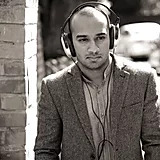If you want to learn to code or you are a teacher looking to find a way to introduce coding to your students, then this blog should help you get started. In this article, I'm going to share how I went from having no coding experience to building several robots (including a facial-recognition human interacting robot), programming drones and custom building this website. The best part is that I learned it all for free online. I also want to mention that I'm disappointed not even during my master's in engineering at university was I given any experience with coding. Only when I worked at Rolls-Royce the power of this tool became clear to me, however with a busy work and social life I had no time to learn such a valuable skill. It all changed during the lockdown when my work in education dried up, and I found myself with a lot of spare time.
As a beginner, I started off learning to code with the BBC Micro:bit programming device. It is a cheap affordable (£15) pocket-size computer that can be programmed using either freely available Microsoft MakeCode or MicroPython programming languages. You don't even have to buy the device to get started because the MakeCode online interface has a Micro:bit simulator. Get started on it here.
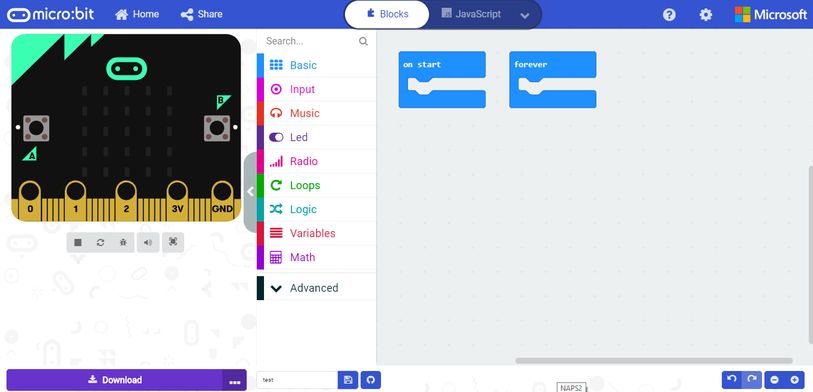
The Micro:bit has a set of LEDs that can be coded to show pretty much anything you want and it also has a half dozen sensors. Additionally, you can carry out a lot of classroom experiments with it. For example, you can use it to measure the earth's gravitational field or the moisture of a soil sample. These experiments can be related to the school curriculum. If you have no experience in coding, and certainly with any students at school, I recommend starting with the Microsoft MakeCode programme. The reason being is that it is a block programme with a drag and drop interface which makes it super easy to programme the functions on the Micro:bit. It will help students build a good understanding of basic coding concepts such as "strings, "booleans", "if" statements, "while" and "for" loops as well as basic functions. The best apart about the Micro:bit is that you will get an instant reward from your efforts as your code is translated on to the LED display. You can learn all about it on the official Micro:bit page here.
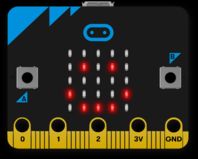 |
 |
If you have a bit more money you can buy the programmable Maqueen Robot. It is fully compatible with the Micro:bit. You can simply plug the Micro:bit into the robot and watch it drive as you had programmed it. It will give the students a basic understanding of how the direction of a robot can be controlled via simple signals. You could also couple this with a distance sensor to build an obstacle avoidance robot. Here is a tutorial guide for all of this.
Once you master the basics you can think about learning MicroPython which utilises the powerful python programming language. Python is going to be huge in the field of artificial intelligence and robotics. If you have no understanding of python I recommend starting with this completely free course here on Youtube. You can then try coding the Micro:bit using MicroPython using the guides here. The course is provided by freecodecamp.org which is an amazing site to learn any programming language free of charge. You can even become a fully professional and gain certification. In addition to Python, I learnt HTML, CSS (which are used for web development) and JavaScript all from freecodecamp.org.
If you want to learn something a little bit more advanced for a hobby you could check out this Raspberry Pi robotic series provided by Explaining-Computers on Youtube. I built a simple Raspberry Pi robot with this tutorial set before I custom built my next robot that had human interacting features such as text-speech communication and facial recognition.
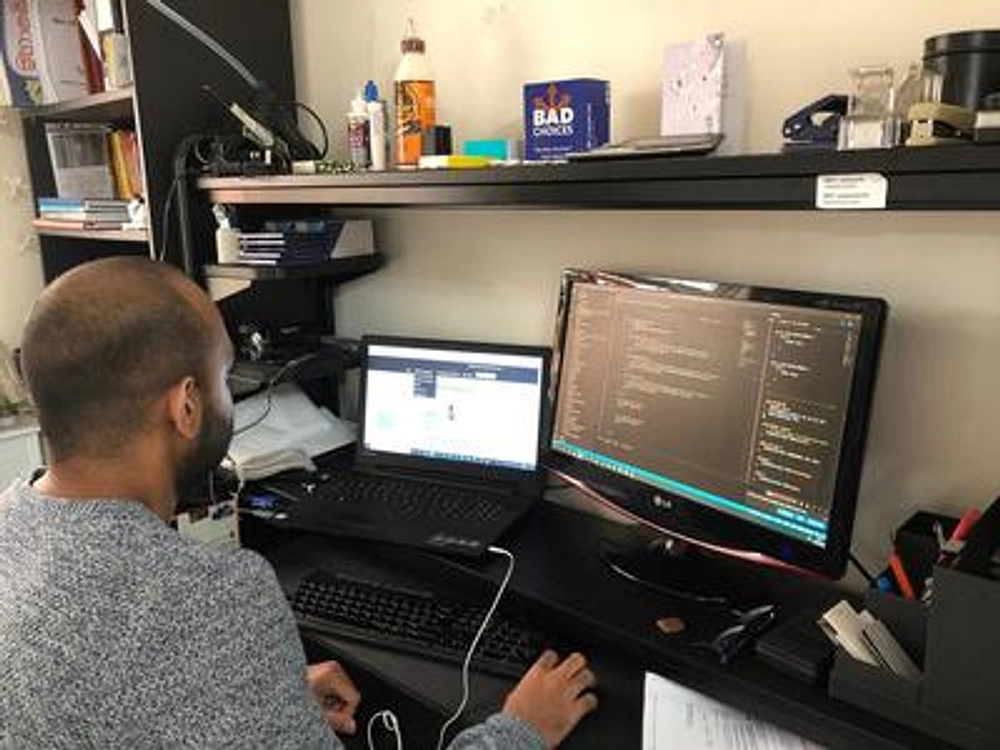 |
 |
My final piece of advice would be to build a good solid basic understanding with beginner tutorials. Repeat the foundations over and over again until you are comfortable with them before you move on to more complex tasks.
You can explore our beginner coding with robots workshop for schools here.